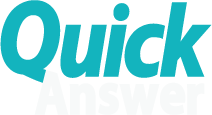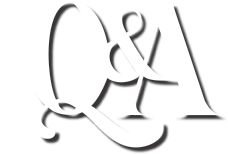Quick Answer Newsletter Archive
Quick Answer Newsletter Archive
From 1991 through 2003 The Quick Answer monthly newsletter published a veritable goldmine of tips and tricks on Symantec’s Q&A. Novices and experts alike could always find something of value in each monthly issue.
Marble Publications now publishes Inside Sesame, the monthly newsletter for Sesame Database Manager.
January 1995
- Automate Your Check Writing and Printing
- Calculate Future Dates
- Matching Values Between Databases with @NUM
- Any Comments?
- Work Around Field Naming Restrictions
- Calculate a Discount
- Make Custom Menus More Reliable
- Use Real Tabs to Align Merge Document Columns
- Who Has a Birthday this Month?
- How to Restrict a Field Entry’s Length
- Dedicated Key Field Not Needed for XLookups
- Search for Irregular Values
- Every Inch Counts
- Conditional JOIN
- Use Caution with the @ADD Context Function
- Handle QABACKUP Restore Failures
February 1995
- Print Labels One at a Time on Your Laser Printer
- Retrieve Records Where Two Address Fields Differ
- Search and Replace Fonts
- My Fonts Aren’t Printing
- Create a Database to Automate Address Printing
- Repeat Duplicate Values in Reports
- More on Physically Sorting a Database
- Tweak Macro Files to Run ‘Impossible’ Procedures
- Master Data-Entry Form Layout
- Position Fields Precisely
- Simplify and Reduce Programming with Indirection
March 1995
- Q&A for DOS Font Solutions and Your Laser Printer
- Create a Custom Investment Tracker
- Get More Font Power
- Perform Conditional XLookups
- No Password Protection for Documents
- Find Records with Two Matching Values
- Date and Time Stamp Your Reports
- Design a Time Performance Report
- Protect Fields from Changes
April 1995
- Follow the Dotted Line to Improved Report Layouts
- Save Time When Updating Related Records
- Drawing Straight Lines
- Suppress Report Columns
- Search for Non-Dates in Date Fields
- Print One Page of a Lengthy Report
- Fix Blank Lines in Address Blocks
- Solve XLookup Problem
- Converting Documents to WordPerfect
- Automate Cursor Navigation
- See Your Forms for a Change
- Create an Employee Scheduling System
- Print a Q&A for DOS Screen in Windows
- Get Better Screen Prints
- Cut and Paste with the Mouse
- Lengthen, Shorten, or Expand a Field
- Add a ‘Secret’ Field to Your Form
May 1995
- Create and Print Invoices with Unlimited Line Items
- Improve Search Performance
- Fix Label Wrap Problem
- Use If-Then Logic with XLOOKUPS
- Fix Broken Line Draw Boxes
- Multiple Top Margins
- Double-Sided Printing
- Mail Merge Program Not Executing
- Moving to Q&A for Windows
- Run a Report and Return to the Same Record
- Change Text Attributes
- Determine Future Dates
- Use Up Your Label Sheets
June 1995
- Loops, Arrays, and Bubble Sorting
- Sort Reports by Derived Values
- Combine Fields on a New Line
- Subtotal Time Values
- Control Your Alternate Programs
- Change Your Default Font in Q&A Write
- Avoid Risk to Your Macro File
- Better Envelope Printing
- Easy-to-Use Utilities Make Your Mail Look Better
July 1995
- Create a Documents Catalog
- Fix Mysterious Corruption
- Check for Overdue Accounts
- Delete Q&A Write Files
- Update Imported Records
- Create a Default Return Address
- Maintain Accurate History Records
- Print Your Data in Professional Looking Forms
- A Clipboard for Q&A for DOS
- Use Post to Maintain Transaction Histories
- Using XLookups with Multiple Search Criteria
- Separate Date Components
- Create a Price Analysis Calculator
- Quick Delete During Data Entry
- Add Comments to Your Macro Files
August 1995
- Q&A 5.0 for DOS – A Little Late, But Not Too Little
- Organize Your Report and Macro Lists
- Mark Modified Records
- Network Printing Problems
- Use the Same Database in DOS and Windows
- Save Merge Specs
- Creeping Envelope Solutions
September 1995
- Useful Tricks with Posted Text
- Posting in Q&A for Windows?
- Using Documents in Databases
- The Secrets of Running Q&A for DOS in Windows
- Mark Records for Previous or Following Month
- Simple Programs Speed Data Entry
- Make Macros Work Universally
- Conditionally Calculate a Running Total
- Speedy Retrieval Paradox
- Swapping Macro Files
- Highlight Negative Numbers
- Spell Check Database Records
- Print Merge Documents with Info from Multiple Databases
October 1995
- Database Copying Made Easier
- Use the Navigation Spec to Boost Program Functionality
- Enhance Posting & Mass Updates with Program Options
- Create a Field Navigation Menu
- Building Multiple Database Applications
- Troubleshoot and Modify Databases Faster with DTFSPECS
- Honey, Where’s My Underline?
- Alternate F11 and F12 Clipboard Keys
- How to Check for Lengthy Names
- Manage Documents with a Database
- Convert Money Values to Text
- Storing Pictures: What’ll It Cost You
November 1995
- Ditto Your Data During Search/Updates
- Lookup & Display Information from Multiple Records
- Easier Multiple Date Searches
- Division Error Unearthed in Q&A 4.0
- (Too) Many Unhappy Returns
- Taking Yes and No Beyond ‘Yes’ or ‘No’
- How to Print 1099 and W2 Forms
- When Speedy-Unique Fields Get in the Way
- Auto-Jump to a Document
- Versatile Pick-Lists That Respond to User Preferences
December 1995
- How to Get Faster, More Accurate Data Entry
- Create and Update Your Pick-Lists in Write
- Print Group Subtotals in a Separate Column
- Simpler Birthdate Program
- Faster Program Spec Saves in DOS
- The Case of the Missing @Msg
- The Case of the Disappearing Data
- Invalid Programming Messages
- Force a Selected Entry
- Removing Leftover Files
- Quickly Find Files in DOS
- @MOD in Action
- Handier than the Average Macro Hot Key
- Make the @Macro the Last Command
- Create Reports with Graphic Lines and Boxes
January 1996
- How to Merge Your Databases
- XUserselect Case Sensitivity Caveat
- Copy a Field’s Value to User Later
- Calculate Elapsed Days Sans the Weekends
- Fix Creeping Envelope Addresses
- Macro-Driven Report Problem Solved
- Streamline Tasks with Custom Windows-like Gadgets
- Handy Record Tagging/Untagging
- Go for the GOSUBs
- Convert Text Values to Money Format
February 1996
- All About Columnar Report Global Options
- Update Your Personal Dictionary
- Early Field Reports on Q&A 5.0
- Early Field Reports on Q&A 5.0
- Sure-Fire Wholesale Retrieves
- The Q&A Program that Catches Programming Errors
- WYSIWYG Word Processing
- Return the Last Word in a Field
- Create Directories on the Fly
- XLookupR and Data Encoding Tricks
- More on Quick-Edit Pick-Lists
- Create a More Versatile Program Launcher
March 1996
- How to Merge-Print Your Bitmap Files
- Magic with Gosubs and Batch Posting
- Create a Userselect ‘Special Action’ Menu
- Type Checking in Q&A: Good, Bad, or Ugly?
- Another Date Bug Side Effect
- Date Bug Can Be Double Trouble
- Automatically Create Records to Post To
- Heads Down Data Entry Alert
- Q&A 5.0 and a RAM Drive
- Trouble Starting Q&A 5.0
- Unsightly Start-Up Screen
- Make @Fn Compatible with XUserselect
- Make @Askuser Box Default to YES
- Create Shaded Text Boxes – And More
- Set Auto-Insert Mode for Data Entry
- Welcomed @Fedit Quirk
- Which Icon Does What?
- Make Your Mouse Do Tricks
April 1996
- Create a Scrollable History Field
- 1995 Quick Answer Monthly Index by Title
- Don’t Run DEFRAG via @Shell
- Complex Report Calculations? Let the Database Do It
- When One Record Won’t Merge Print
- Q&A 5.0 Mail Merge Bug Uncovered
- External Programs or Alternate Programs
- Where’s the Rest of My Screen?
- Single-Key Pick-List Control
- Print Ordinal Dates in Mail Merge Documents
- Easy-to-Manage, Easy-to-Use Pick-Lists
- Conditionally Suppress Report Calculations
- Single Keystroke or Mouse Click Picklist
- Manage Custom Pick-Lists on a Network
May 1996
- Fast Hot-Key Searches Across Fields
- Avoid ‘Comma’ Bug in Merge Documents
- Modify and Combine Font Files
- Calculate the Percentage per Customer
- Conditional Addresses
- Documents Too Spacey
- Pass the Parameters, Please
- Getting the Stuff Out
- Create an Automatic Phone Dialer
- Auto-Increase/Decrease Your Fields
- Create a Custom Macro Set for Each Database
June 1996
- Who Needs Custom Menus?
- Personal Startup Switch and Macro File
- Pop-Up Selection Lists and Large Databases
- Count Your Blessings (and Your Parentheses)
- Problem Opening Large Documents
- Rounding Report Columns
- Choose Your Phone Number to Auto-Dial
- Put On-Record-Exit Programming to Work
- Enter Fractions or Decimals
- Strung Out on @Instr
- Indent Subtotal and Subcount Labels for Report Clarity
- (Conceivably) Useful Date Calculations
- Make Your Macros Loop the Loop
July 1996
- Does Anybody Really Know What Time It Is?
- Optimizing Search and Retrieval Speed
- Create a Canned Upcoming Birthday Report
- Stage Left – On Record Exit Programming
- Add a Quick Address Block Maker to Your Database
- Create a Q&A Interface for DTFSPECS
- Create Totals on the Fly
- Can Line Draw and Merge Fields Co-Exist?
- Aligning Merge Fields in Q&A for Windows
- Mysterious ‘500N’ on Main menu
August 1996
- Faster Retrieves for Variable Date Ranges
- More Windows-Like Gadgets
- All about Speedy Fields
- Improving Your Screens
- Print Multiple Fields in One Column
- Fix Label Creep on A4 Paper
- Getting Check Amount Subtotals
- Play That Tune
- Develop a Programming Style
- Useful Tricks with @Askuser and @Msgbox
- Counting Your Blessings II
September 1996
- Mass Update and Batch Post in a Multiuser Environment
- Is Something Missing from Your Pick-Lists?
- Auto Pop-up Selection Lists
- Debugging Navigation Programming
- Upcoming Birthday Report Revisited
- Mysterious ‘500N’ Not So Harmless
- Referencing Q&A’s Reference Function
- Q&A 5.0 and Windows 95
- How to Save Money on Mass Mailings
October 1996
- Merging Data with Complex Forms – A Case Study
- Defrag Information
- Calculate Miles Per Gallon
- What to Do with Error #06A8
- Managing Memory Under Windows 95
- CHome and GoTo Differences
- Incomplete On-Screen Help
- XPost Your Data – Post Haste
- Available Function Keys for Macros
- Separate a Combined City, State, and Zip Field
- Report Retrieve Spec Glitch Finally Solved
- Who Are You, Anyway?
November 1996
- Create a Power Clipboard
- A Remedy for a Q&A 5.0 Lookup Glitch
- Q&A Dates and the 21st Century
- Now What was That Field Name?
- Play the Percentages
- Make Install Printer Screen Inaccessible
- Print 1099 Forms the Easy Way
- Got Enough Room to Copy That Database?
- Get Faster XLookups Using a Q&A Quirk
- Easy Postal Barcoding for Your Labels and Envelopes
- A Handy Program Debugging Tool
- Custom Sorts with Subtotals
- Zero-Fill Leading Spaces in a Character Field
- Sort Numerically on a Text Field
- Launch Windows Programs from Q&A
- More Yet on that Mysterious ‘500N’
December 1996
- The No-Overhead Way to Fax from Q&A
- Large Hard Disks and Q&A
- Tweaking Keyword Reports for the Output You Need
- Changing Column Layouts
- Another Look at Random Selection
- Reports that Show Only the Latest or Earliest Whatevers
- When Modifying a Database Creates Problems in Others
- Undocumented Clipboard Features
January 1997
- Auto-Print Multiple Labels with Variable Text
- Surf Your Drive with Q&A 5
- Finding Earliest and Latest Dates
- Use Current Date and Time to Generate Incident Numbers
- Indent a Report Column
- When @XLookup Draws a Blank
- Importing an Almost-Fixed ASCII File
- When Was That Field Changed, and What Was It Before?
- Which Copy of Q&A are You In?
- Q&A 4.0 vs. 5.0 Sorting
- Using QEXTRACT on Corrupted Databases
- Upgrading 4.0 Databases to Q&A 5.0
- Two Shapes for Multiline Fields
February 1997
- Tracking File Folders in the Law Office
- Squeezing in Additional Help
- Graphic Images in Forms and Documents
- Problems Running Q&A for DOS Under Windows 95
- Using Text and Field Data with the @Askuser Command
- Use @Color to Attract Attention
- Selection List Problem
- How to Create a Duplicate-Record Report
- Shelling to Windows 95 Programs
- Updated or Outdated
- Custom Picklist Sorting
- Build a Text String a Step at a Time
- Sorting Large Databases
March 1997
- Be Colorful
- Sorry, Bub, That Field is Sacred
- A Fix for 5.0’s Buggy Date Formats
- Fix Windows 95 Copy/Paste Problem
- Print Just the Current Record
- Using Print Offset
- Spell Check Not Wurking
- Watch Those Path Lengths
- Calculate Total Area from Multiple Dimensions
- Another Faxing Option
- Q&A Database Extravaganza
- When PgUp Key Behaves Oddly on Multipage Forms
April 1997
- Queue and Print Forms On-the-Fly
- Create Flash Messages
- Auto-Clear Auto-Filled Fields
- Pass Two Variables Via the Clipboard
- Track Failed XPosts With a Posting Error Log
- Lost Characters During Data Export
- Find a File Quicker
- Ran Out of Derived Columns
- Can’t Print Programming Statements
- Tightening the Range on a Range Lookup
- XPost to Text or Keyword Fields Without Overwriting
- Auto-Fill Keyword Fields with Multiple Entries
- Lost in the Copies
- Shelling Out for a Quickie
May 1997
- Forms Within Forms, Part I
- Easier Multiple Record Retrieval
- Halt – Who Goes There?
- Shortcut Date Entry
- Postal Barcodes Needed
- Don’t ‘Balance’ in a Report
- Print Fields Aligned at Left Margin
- Transfer WordPerfect Merge File to Q&A
- Custom Label Codes in Reports
- Auto-Transfer Selected Records to Archive Files
- Quick-Search Other Files for Matching Names
June 1997
- Database Corruption Revisited
- Conditional Merge Document Insertions
- Auto-Capitalize Last Names
- One-Click Spell-Checking for Multiple Fields
- Add Snap, Crackle ‘n Pop to Your System
- Check for Duplicate Values
- Adding an @XLookup Value to a Date
- Corrupted QA.cfg File
- Getting Totals from a Line-Item Database
- Forms Within Forms, Part Deux
- Using Typecast Functions
July 1997
- Versatile Merge-Faxing
- When Auto-Recalc Won’t
- Macros – The Missing Link
- Selection Lists Make Data Entry a Breeze
- Combining Date Components
- Fonted Reports Print Bare Bones
- Special Date Calculation in Report Header
- Rearranging Derived Columns
August 1997
- Simplify Code and Subcode Lookups
- Too Quick for Q&A?
- Jump-Search that Database
- More on Variable Report Headers
- Trapping Your Basic Data Entry Boo-Boos
- A Database of Macros
- Timely Payroll Solutions
- Macros – The Missing Link, Part 2
September 1997
- Printers, Fonts, and Documents
- Lock Your Database
- Producing Overall Averages
- Converting Text Dates to True Dates
- Query Guide Can Be Useful
- Align Objects On Q&A for Windows Forms
- Cure for ‘Spacey’ Labels
- Tracking Condo Usage
- How Your Database Grows
- Macros – The Missing Link, Part 3
October 1997
- Q&A 5 and Win 95 – A Cool Combo, Part 1
- Does That File Exist?
- Meet the Userselect Family
- Mail Merge Memory Problems
- Mailing Label Labryinth
- Fonts in Q&A for Windows Reports
- DAVE Doesn’t Do Landscape
- Use @Select for If-Then-Else
- Reports from a Multi-Lineitem Database
November 1997
- Subcategory Picklists – A Different Approach
- Q&A 5 and Win 95 – A Cool Combo, Part 2
- Post On-the-Fly to a Text File
- Flag Non-Zero Balances in a Report
- Remove a Character from a Field
- Separating Records Into Groups
- XLookup the Most Recent Record
- Real-Time Inventory Tracking
December 1997
- Exporting Data to Windows Programs
- Enter 21st Century Dates the Easy Way
- Picklists That Work Like a Retrieve Spec
- Special Record Numbering
- Working with Special ASCII Files
- Printing Days of the Week in Crosstabs
- Easier Document Updating
- Automatically Move to the End of a Field
- Statistical Calculations in Reports
- Selective Mail Merge Made Easy
- Workaround for XPost Subtract Glitch
- Q&A Wish List
- Printer Drivers, Fonts, and Support
- Damaged Databases
January 1998
- Working Outside the Box with @Shell
- Cheap Insurance for Your Databases
- Converting money values to Text Equivalents
- Index Reports Made Easy
- Access to Documents from a Database Record
- Checking a Field’s Contents from Another Field
- Customizing Table View Columns
- Move to the End of a Field’s Contents
- Refine Your Selection Lists
- Code for Updating Area Codes
February 1998
- Creating Postable Records On-the-Fly
- Now We’re Cookin’!
- Tricky Date Calculations
- Using Your Q&A Data in Word/WinFax Fax Merges
- Making the Autodialer Work
- Simplify Record Selection with a Query Builder
- Ensure Correct Form Navigation
- Eliminate Report Headings
- Updating Fields from an ASCII File
- Needs More Custom Menu Selections
- Add Custom Instructions to Your Selection Lists
- Designing a Custom Report Interface, Part 1
March 1998
- When to Check for Open Databases
- Toast to a Q&A Pioneer
- Auto-Copy a Key Value as a Variable
- Here Comes the Year 2000
- Q&A Won’t Run on New PC
- At the Turn of the Century
- How to Restrict Your Picklists
- Manipulating Lookup Table Data
- Designing a Custom Report Interface, Part 2
- When Writing a Macro is Easier
- No Foreign Keyboard?
April 1998
- Alternate Ways to Run Q&A
- The Future of Q&A
- Use Your Mouse to Enhance Text Faster
- Utility Brings Q&A & Windows Programs Closer Together
- WinClip Utility
- The Dating Game
- Special Record Retrieval Codes
- Separating Parts of Names
- @Number Skipping Numbers
- Power Glitches Locking Databases
- Problem Printing Online Edition
- Q&A and Windows
- Designing a Custom Report Interface, Part 3
- Lie to Q&A to Get the Labels You Need
- Create an Email Address Book
May 1998
- All About Keyword Fields
- Birthday Tricks
- 1998 Bash and Master Seminar
- Exporting Data to Quicken
- Q&A 5.0 Date Patch File Missing
- WinClip – Assembling the Ideal Address Block
- Use Point & Click Automation to Simplify Complex Tasks
- No-No Macro Hot-Keys
- Programming Quirks
- Q&A Startup Problems on Network
June 1998
- Scheduling Future Payment Dates
- Speedy Keyword Fields
- Masters Seminar and Bash
- Swap Macro Files the Easy Way
- Expanded Memory for Q&A 5.0
- Displaying Military Time
- Who’s Really Older
- Programming Logic and Sequence
- Two Utilities Help Busy Database Administrators
- More Powerful Totals-Only Reports
- Moslow.com and Windows 95
- Handy Table Feature
July 1998
- Monthly Billing Statements in Report
- Hardly Worth Mentioning?
- Autonumber Fields
- If You Don’t Have a LaserJet
- Proportional Fonts in Reports
- Time and Service Statements
- Create a Phone Log with an Auto-Dialer
- Running Concurrent Q&A Sessions
- Q&A and Windows 98
- Q&A 5.0 and Novell Networks
- Magic Windows 95 Speed Up Key
- Utilities for Database Administrators
August 1998
- Q&A the Invisible
- Fast Pentium Fix for Q&A 5.0
- Merge-Print Invoices & Forms in Windows
- Q&A 5.0 Slower than 4.0
- Splitting Whole Names & Addresses
- No Way Out
- Gimme Space!
- Quick Answer Letters
September 1998
- Speed No Longer Kills
- Hide Sensitive Reports
- Switch Custom Menu Systems On-the-Fly
- Q&A for Windows Add-On Revs Up Multi-Database Apps
- Imported Dates Not Valid
- Find the Same Person in Another Database
- Banking System Y2K Disaster – Not Here!
- Databases Inexplicably Locked
- Play it Again Sam…But Slower
- Adding GUI-Like Features to Q&A
- Gargantuan Hard Disks
- WinClip
October 1998
- Columns Within Columns in Reports
- Masters Seminar & Bash a Blast
- Print First Page Only
- XPosting on Networks
- Using the Speedfix Patch
- Product Code Scanning
- ASCII Export Challenge
- Custom Menu Misbehaving
- Quick Answer Focus Series
- When XUserselect Lists Aren’t Enough
- Auto Display a Screenwide Pick List
- Automate Keyword Field Data Entry
- Reclaim Q&A Win Database Space
November 1998
- Normalize Your Data for Easier Reporting
- Normalizing for Crosstab Analysis
- Go ‘Normal’ from the Get-Go (Normalize your database)
- Don’t Bypass Those Shortcuts!
- Q&A Screen Changed after Win 98 Upgrade
- Can’t Have Toolbar in Full Screen Mode
- Write Won’t Print the Day of the Week
- Change Color Schemes On-the-Fly
- Not Enough Memory – Revisited
- Gargantuan Hard Disks and PartitionMagic
- Surf the Web from Q&A
- Recognize, Repair & Prevent Database Corruption, P1
- What’s a Database Generation?
- Modernize that Old Printer Driver
December 1998
- Graphics Printing Comes to Q&A DOS
- Pass Variables to Second Q&A Copy
- Tweak Spacing to Merge Print to Forms
- Summing a String of Numbers
- Locking Fields After Data Entry
- Network Security
- Programming Space Limitation
- Preventing Macro Damage
- Recognize, Repair & Prevent Database Corruption, P2
- Use WinClip to Copy Q&A Docs to the Windows Clipboard
- Booleans, Numbers, Errors and Workarounds
January 1999
- Edit Your Picklists On-the-Fly
- Get Faster Printing
- Help Ensure Q&A’s Future
- LaserJet 6 ‘Junk Page’ Mystery Solved
- Get If-Then Action in Report Derived Columns
- System Errors
- Linespacing Too Tight
- Copying Mailing Labels Between PCs
- XPosting on Networks
- No Multi-User Version of Q&A
- More FORMagic Tricks
- Printing Variable Image Pages with Merged Documents
- Autoload Your Letterhead with @Shell
- Budget Bitmap Viewer for Your Database
February 1999
- All About Field Names
- Field Not Needed for @Shell
- Help with HP DeskJet 722C
- Sorting Dates Spanning the Turn of the Century
- Programming Space Limitation
- Back to Q&A from MS Access
- Solve Network Printing Problem
- Q&A and Windows NT
- Fix Damaged Databases
- Add a Clickable ‘Image Map’ to Your Database
- How to Lose Text the Easy Way
- Ordinal Dates Revisited
- DTFSPECS
- Creating and Using Arrays
March 1999
- Handling Multiple Shipping Addresses
- Y2K Compliance Revisited
- Keeping a Web Site Up-to-Date with Q&A
- Bothersome ‘File in Use’ Message
- Special Export Date Format
- @Number on Peer-to-Peer Network
- Either/Or Record Retrieval Program
- XLookups Not Working on Peer Network
- Database Corruption and Generations
- Q&A and the Y2K Problem
- Fax from Your Database with WinClip and WinFax
April 1999
- Record Categories and Pop-Up Pick-Lists
- Don’t Waste that Right Mouse Button
- LaserJet Junk Page
- Required Fields and Data Integrity
- Generic Date Calculations for Month
- Stamping Modified Records
- Generate Export Files On-the-Fly
- Network Database Path Essentials
- Pick-Lists with Dynamically Changing Default Selections
- Create an Outlook 98 Email Address Book
- Keep Your Report Header When Printing to Disk
May 1999
- Mail Merge Your Q&A Data in MS Word for Windows
- Publishing Your Q&A Data (or Database) to a Web Site
- Automate Your Export to Word with a Q&A Macro
- Averaging Entire Columns in Reports
- Which Versions of Q&A, if any, are Y2K Compliant?
- Is there a Windows 95 or 98 version of Q&A?
- Will Q&A for Windows run in Windows 95 and 98?
- Will Q&A run on today’s fast Pentium PCs?
- Divide Error Message during Q&A Install
- Why won’t Q&A 5.0 run on my new computer?
- Differences Between the Various Versions of Q&A
- Newer Q&A Versions
- Is Q&A Networkable?
- What is the Q&A Network Pack?
- Q&A DOS and Network Printers
- Q&A for DOS and Windows Interoperability
- Print Windows Documents with Your Q&A Merge Letters
- When Print Spooling Helps
- For Inkjets (and Lasers, too)
- Date Errors Uncovered in Q&A 4.0 for DOS
June 1999
- Subdividing a Mature Database – Part 1
- Some DeskJet Printers are Trouble for Q&A DOS
- Your Y2K Audit – Use Your Head!
- Auto-Strip Punctuation from Address Fields
- Y2K Patch Won’t Run in Windowx 3.x
- Macro Prevents Display Update
- Q&A and Access Reply
- Can’t Save Program Spec
- Can’t Copy Records When Database Is In Use
- Shatter Q&A’s 64K Program Spec Barrier
- Make Your Q&A Write Documents Portable
July 1999
- The Ultimate Application Switcher
- Toggle Display On and Off in Macros
- Merge Large Q&A Text Fields with Word Docs
- Run a Second Copy of Q&A
- Confusing “Second Copy” Message
- Using Lesspace with Large Drive Partitions
- Print Preview Problem in Windows 95/98
- Disk Drive Door Open Error Message
- Subdividing a Mature Database – Part 2
- Improve Your Screen When Running Q&A DOS in a Window
- Replacing ‘That’ with ‘This’
- Duplicating Data from the Previous Record
- Auto-Incrementing Invoice Numbers
- Q&A Provides the Current Year by Default
- Skipping Over Unnecessary Fields
- Splitting an Amount Between Categories
August 1999
- Ups & Downs – Reporting Changes Over Time
- A Quick Check for Duplicate Records
- Windows Font Problem
- Flashing, Beeping Conditional Messages
- Removing Password Protection
- Disabling the Intelligent Assistant
- Getting Database Field Contents Into Write
- Can’t Print a Graphic in a Write Document
- Sorting It All Out
- Save Typing – Auto-Fill Your Fax Number Field
- Play Windows Sound Files from Your Q&A Databases
September 1999
- The Smart Way to Link Q&A Data to MS Word
- Using ‘Temp’ Specs
- Control When Your Picklists PopUp
- Enhancing Crosstab Reports
- Calculating Profit Percentages in Reports
- Saving Database Sorts
- Processing Text File Records
October 1999
- Programming for Interoperability
- Quick Delete During Data Updates
- Indenting Second Report Line
- Play Sound Files Faster
- Windows NT Networking and Q&A 5.0
- Y2K – One More Time
- Q&A Databases on CD’s?
- Can a RAM Disk Speed Operations?
- Problems After Changing System and Printer
- Q&A ‘Time Clock’ Tracks Everyone’s On-the-Job Hours
November 1999
- Have a Window on Your World with Userselect
- Y2K Date Formats and Reports ‘Too Wide’
- Line Draw Causes Acrobat PDF Conversion Failure
- Backup Your Form Design Independently of Your Data
- How to Program and Use Linked Lists, Part 1
- Remote Access Servers and Q&A
- Print Preview Makes Q&A Disappear
- Q&A Windows Reports Temporary Changes
- Merge Docs in Q&A for Windows after Upgrading
- Large Hard Drives and Lesspace
- Application Programming Tools Manual Index
- What’s Best – @Instr or @Rest
- Align Your Fields for Easy Clipboard Copying
- DTFWIN Rises to new Heights
December 1999
- It’s Curtains for QABACKUP
- Copy Design Only
- How to Program and Use Linked Lists, Part 2
- Complex Record Retrieval Criteria for Reports
- Include Just the “Current Record” in a Report
- Getting Correct Report Subtotals
- Repeating Values and Single-Spaced Sorted Reports
- Converting to Q&A for Windows, Part 1
January 2000
- Print Your Merge Letters On-the-Fly
- Good Morning Y2K
- How to Program and Use Linked Lists, Part 3
- Not Enough Memory Messages
- Database Damage Not Y2K Related
- Q&A for Windows Prints Blank Reports
- The Nuts & Bolts of Converting to Q&A for Windows, II
February 2000
- All the ‘Alternate Programs’ You Could Want
- XLookup Bug Unearthed in Q&A for Windows
- Quick-Print Selected Text
- Y2K Glitch in Reverse (1999 Shows as 2099)
- Q&A for Windows Messing Up Word
- Bringing a Balance Forward
- No Color; No Print-Screen; and Shrunken Screen
- Can’t Print to USB Port
- Network Pack and Database Access Problems
- Installing and Configuring Q&A
March 2000
- Key In Those Keywords – Quick!
- Prevent Entry of 20th Century Dates
- Sort in Last Month on Top Order
- Aspects of a Booking System
- Easier Date Mass Updates
- Passing Field Values to a DOS Text File
- Q&A 4.0 for DOS and Large Hard Drives
- Multi-User on Peer-to-Peer Networks
- NT Networks and Q&A
- Database Form Design Basics
- A Y2K Bug for Real!
April 2000
- Using a One-Record Lookup Database and Related Tricks
- Goodbye to Crashes and Corruption
- Acrobat Reader 4.0 Improves Viewing, Printing
- How to Ensure a One-Record Database Stays That Way
- An Algorithm for Parsing Multi-Value Strings
- Isolating and Marking Duplicate Records
- Generate Text Files On-the-Fly for Word Merge
- The Interminable Large Hard Drive Issue
- The Interminable Expanded Memory Issue
- Data Retrieval Basics
May 2000
- Can Q&A Live on in Windows 2000
- How to Calculate a Weighted Average
- Merge-Print From a Database Record
- HP LaserJet Color 4500 Printer Just Fine
- Wheel Mouse Support for Q&A for Windows
- Controlling Field Entries
- Corruption and Network Busy Messages
- Problem with Q&A for DOS Docs in Q&A for Windows
- Sorting Address Fields
- Incompatibility Among Q&A Windows Versions
- Ghosts Setting New Passwords
- Restrictions With a Twist
- Isolate a Printer Not Printing Problem
- Build Key Value Pick-Lists Automatically As You Go
- Make First Report Column Wide Enough When Totaling
- Can’t Get Expanded Memory
- Can’t Get Expanded Memory
June 2000
- Extend Q&A’s Reach with Windows Scripts
- Tracking Down the Source of Corruption
- Where to Get Windows Scripting Host
- Too Many Users?
- Where’d My Fonts Go?
- Y2K Crosstab Bug Back Again
- XPosting vs. Batch Posting
- Stamp Records with User ID
- Wide Pick List Needed
- Avoiding Duplicate Open Work Orders
- Server Database and Hard Disk Size
- DTFSPECS for Database Documentation
- Database Forms as Custom Menu Systems
- Multiple Q&A Configurations
- QEXTRACT for Salvaging Data
- Passing Retrieval Variables Between Files
- ‘If’ Statements in Reports
- ASCII Backups
- Databases and Subdirectories
- Q&A Events
- Q&A and Small Business Needs
- @Shell, Batch Files and the Working Directory
- Set Your Network ID
- Date a Record When Added
- Shared Databases
- Recover and Mass Update
- Pathnames
- Templates and Reports
- Reports
- Print Extra Copies of a Form or Report
- Crossword Puzzle
July 2000
- DTFDATA, Indirection, and Other Nifty Tools
- Changing Sign
- Keep Developer’s Reports Separate
- No Expanded Memory
- Locked Programming Exposed
- Q&A and Server Memory in Windows NT
- Line Wrap Report Format Needed
- Q&A Screens in Windows 2000
- Getting Started with Q&A Reports
- Crossword Puzzle
August 2000
- Creating Tab Pages in Q&A for Windows
- Navigating Multi-Page Databases in Q&A for DOS
- A Safer Backup Method
- Can’t Copy a Database’s Design
- Protecting Your Network Setup
- Q&A Win Won’t ‘Print to Disk’
- ‘Drive Door Open’ Error Message
- Network User IDs Don’t Stick
- Q&A Identifiers
- Programming Basics, Part 1
September 2000
- Searching for Something?
- Y2K – Don’t Get Complacent
- Acrobat Reader
- Trouble Printing to PDF Format
- Q&A DOS Not Launch External Programs
- Report Omits Dates
- Copy Design and Corruption
- Moving to Q&A for Windows
- Disk Drive Door Open Message Revisited
- Label Printers and Q&A for Windows
- Programming Basics, Part 2
- How to ‘Stack’ Fields in a Report Column
October 2000
- Simplify Data Entry with Wide DTFTALK Pick-Lists
- Who Goofed Up This Record
- Printing Out Your Data, Part 1 – Forms
- Q&A and Windows ME – Still Going
- Error Message 06A8
- How Many Records Can Q&A Handle?
- Combining Fields
- Lookup Table Extraction Glitch Remedy
- Include Graphics in Your Output Without Formagic
- Print FOUR Form Pages Per Sheet
- Retrieving Records by Alpha Range
November 2000
- Simplify Your Christmas Card and Other Mailings
- Multi-Function Database Design
- Printing Out Your Data, Part 2 – Mailmerge & Labels
- Windows 2000 vs. Windows 98SE
- Windows ME and Expanded Memory
- Reset User Count on Netpacks
- Q&A Win Word Processor Lockup
- Q&A and Net-Satisfaxtion for NetWare
- Cross-Record Comparisons & Dup-Snagging with DTFDATA
- Preventing Database Corruption
- Printing to Disk in Q&A Win
- Backup Techniques
- Use that Extra Hard Disk Space for More Backups
December 2000
- Look Up Data in Text Files
- Staying Out of Trouble with Macros
- Printing Out Your Data, Part 3 – Using Print Specs
- Retrieve Records by Date Range
- Changing the Default Table View
- Q&A Doesn’t Always Add Correctly
- New PC Blues (No Expanded Memory)
- Can’t Copy Programming Statements from Newsletter
- Create Dynamic Record Navigation Menus
January 2001
- A Variant of Q&A 5’s Expand Field Bug
- Create a Running Balance Report
- Q&A and WinClip – Your Virtual Secretary
- Keyboard Not Working Right
- Q&A Video Crash
- Network Database Share Mode
- No More Table View
- ALLOW, SUBST, DOS, and Windows Confusion
- How to Mass Update Your Database
- A Clipboard for Q&A 4.0
- Create a Hanging Indent Report
February 2001
- International Q&A User Conference
- How Many Thousands?
- Use TL Format Code for Email Addresses
- Printing Extended ASCII Characters
- Convert Money Values to Longhand Text
- Using Q&A Databases on CDs
- QA1.EXE vs. QA.COM
- Q&A and Windows ME
- Expanded Memory Going Extinct
- HP DeskJet Printers and Q&A DOS
- Date Programming Problems
- How to Get Dynamic Picklists in Q&A 4.0
- Get a Clean Export File Every Time
- Have Q&A Press the Keys for You
- Updated Q&A ZipCode Database Now Available
March 2001
- Synchronizing Q&A Database Records
- Q&A for Windows Now Running on Windows NT/2000
- Q&A Backup Found to be Y2K+1 Compliant
- Synchronizing Q&A 4.0 Database Records
- Delete the Rightmost Characters
- Crosstab Report Printing in the New Century
- Number Sorting Problems
- Q&A for DOS Screen Inexplicably Freezes
- Divide Errors Revisited
- Q&A DOS Causes Windows Printing Errors
- Have Q&A Press the Keys for You – Part 2
- Easier Macro Editing
- Start Getting Ready for Sesame
- Sesame Seeds – Field Types and Data Entry
- Zero-Fill Leading Spaces in a Text Field
- Creating Q&A Data Source Files for MS Word Documents
April 2001
- Do the ‘Double Lookup’ with Drill-down Pick-lists
- LaserJet Hangs, Won’t Eject Last Page
- Search Tricks, Quirks and Oddities
- Can’t Get Desired Date Format in Field
- Print Specs Missing in Q&A Win
- Windows Driver Causes Q&A DOS Print Errors
- Lesspace Won’t Run in Windows ME
- Saved Reports Keep Getting Dumped
- Synchronize Q&A Database Records – Part 2
- Sesame Forms and Sub-Forms
- Windows vs. DOS Interface for Q&Aers – Sesame
May 2001
- Privatize Your Sensitive Reports
- Good Intentions and Attention to Detail
- Missing and Duplicate Records & Odd Search Behavior
- Add a little Zip to Your Necromancing!
- Fill Keyword Fields with Pick-lists
- Printing Problems – Again
- Q&A 5.0 Slow on New Machines
- A No-Nonsense Approach to Validating Data
- What Does Client-Server Mean?
June 2001
- Hot-Link Transactions to a Customer Database
- Default Retrieve and Sort Specs
- Use Macros to Help You Program Your Databases
- Retrieve Records from Next, Previous, Current Month
- Unique Values when Importing Data
- Transer Files Between Computers by Email
- Page Defaults in Q&A Windows
- Q&A and Bar Code Scanning
- Creating Export Files On-the-Fly – Revisited
July 2001
- Add a Pop-Up Callback Scheduler to Your Database
- June 2001 Issue
- Date Programming Tricks for Merge Documents
- The Mechanics of Speedy Fields
- @Macro Doesn’t Work
- Date Field Problems
- Deleted Macros Resurfacing
- Goto Commands in Mass Updates
- On the Blink in Full-Screen Mode
- Auto-Add XPostable new Records to a History Database
- Temporarily Disable a Block of Code
August 2001
- Oddball ASCII Export Options
- Sesame Brings New Power to Retrieve and Restrict Specs
- Can Q&A Get/Send Data through Serial Ports
- Installing Q&A from Diskettes
- Skipping Lines (or not) in Q&A Reports
- Q&A DOS Documents to MS Word Format
- Q&A and Windows O/S’s Revisited
- Q&A for DOS and Windows 2000 Copy/Paste
- Seeing is Believing – Formview for Q&A for Windows
- Searchable Pictures in Your Databases
September 2001
- Everybody’s Own Daily Follow-Up (To-Do) List
- Date and Time in a Client/Server Environment
- Speedy Fields Revisited
- Windows 2000 Quirks
- Creating a Formatted String Message
- Fixing Bad List Values
- Build Me a Time-Bomb, Please
- Windows ME Blues
- Use Macros to Help Program Your Database – Part 2
- Retrieve Records by Parts of Complex Values
October 2001
- Standardizing Free Text
- Sesame – Macros/Scripts and Sesame
- Print Mulitiple Report Copies
- Tracking User Time
- Preview to Screen
- Will Q&A run in Windows XP
- Setting Graphics Mode
- Use Macros to Help Program Your Database – Part 3
- Print Lengthy Report Headers and Footers
- Switch from Q&A to Another Application – Easily
- Why Batch Posting Might Not Work
November 2001
- How to Avoid Common Programming Traps
- Sesame ODBC and Export Options
- Security for Reports
- Windows 2000 & Q&A for DOS Printer Drivers
- Unexplained Q&A Errors
- All Caps, No Caps and Initial Caps
December 2001
- A Deposit Report You Can Take to the Bank
- Subscription Change
- Preparing for Sesame – Optimising XLookup Programming
- Duplicating Records and @Number
- Nameless Faces (Invisible Fields)
- Creating Reports from Multi-Line Databases
- A Slick Image Viewer for Q&A Databases
- Programming Mysteriously Not Working
- Sesame Form and Subform Capabilities Compared to Q&A
January 2002
- Q&A and Windows XP
- Get a Formal Date from a Templated Date Field
- Put Your Q&A Data on Your Web Site, Part 1
- Maintaining Record Order
- Special Lookup Table Programming
- Only Half a Screen in Windows XP
- @Shell Not Working in Windows XP
- The Overlooked Q&A Security Option – Database Lock
- Virus Protection a Must
February 2002
- An Introduction to Table View
- Send Email from Any Database Record
- New PC’s and Expanded Memory Revisited
- Doing the Math
- Q&A Window Sizing in 2000/XP
- Print Q&A Win Forms Sans Field Labels
- More on Windows XP Screen Problems
- Q&A/Windows Not Running in Europe #1
- Q&A/Windows Not Running in Europe #2
- Q&A for Windows Field Spacing on Labels
- Importing ASCII Files Into Q&A Databases
- Put Your Q&A Data on Your Web Site, Part 2
- New Table View Features in Sesame
- Sesame Import from Relational Databases
March 2002
- Instant Q&A Messaging Across Your Network
- Using Printer Escape Codes
- Records Printed to DISK Lose Alignment
- Get Your Data in Good Shape for Sesame
- Print One Page of a Multipage Record
- Using a Mouse in Q&A DOS in Windows 2000/XP
- Resetting the Record Number or @Number
- Calculating Business Days vs. Calendar Days
- When Autocalc Won’t
- Put Your Q&A Data on Your Web Site, Part 3
- Sesame Terminology
- New Field Formatting Options
April 2002
- Create a Keyword Summary Report from Multiple Fields
- @Shell and Multi-Function Batch Files
- Introducing New Form Elements in Sesame
- Offbeat Cure for a Sluggish Database
- Q&A-Windows as a Q&A-DOS Companion
- Q&A-Windows Database Keeps Growing
- @Maximum and @Minimum Functions in Reports
- Put Your Q&A Data on Your Web Site, Part 4
May 2002
- Converting a Q&A Database to Sesame
- Q&A Data on the Web
- WinXP, Lesspace, and Screen Size
- Programming Y/N Fields
- Put Your Data on Your Web Site, Part 5
- Insufficient Memory Messages
- Q&A Sluggish in Windows XP
- Percentage Tracking Report
- Printing Problems Revisited
- Windows 2000/XP Command Line Errors
- Q&A Windows/DOS Faxing
- Q&A for Windows 4.01 vs. 4.06 Incompatibilities
- Quick Copy, Delete, or Move
June 2002
- New Search Options in Sesame
- Getting Data From Your Web Site into Q&A
- Getting More from the @Number Function
- Losing Q&A Settings
- Encryption vs. Password Protection
- Auto-Stamp a Record with the Highest Number
- Checking for Duplicate Records Across Databases
- Is Q&A 3.0 Still Out There?
- Illegal Operation Revisited
- Norton Antivirus Print Problem Remedy
- See the New Sesame Slide Show
July 2002
- Create a Handy Letters Database
- Calculation Statement Order
- Network Users Lost on New Computer
- Q&A, Windows 2000/XP and Novell Networks
- Q&A and Large Hard Drives Clarified (Again)
- Printers, Windows, and Q&A
- Some Handy New Sesame Features
- Email Address Verification and Data Entry Validation
- Optimize Your Q&A for DOS Screen Font in Win 2000/XP
- Q&A Emailing and Faxing
August 2002
- Get Extra Columns in Your Lookup Table
- How to Retrieve Every Nth Record
- A Simple Lookup Example
- New Programming Features in Sesame
- Memory Error When Printing Expanded Fields
- Make Multiple Selections from Pop-Up Lists
- System Error in Q&A 3.0
- Q&A for Windows – Adding New Fields/Forms
- A Convenient Utility – BAT2EXEC
- Easier-to-Manage Pick-Lists
- A Few Sesame Programming Tricks with Variables and Loops
- Same Printer in Windows and Q&A?
- Duplicate Records a Misnomer
September 2002
- Build an Automatic Report Printer
- How Batch Posting Can Trash Databases
- Programming Calculations Still Don’t Work
- Reports Can Use Info from Other Databases
- Not Enough Disk Space to Backup File
- Problems Sharing a Database Opened on Server
- It’s About Time
- How to Underline Blank Report Fields
- More on Novell; Windows XP/2000 and Q&A
- Q&A Time-Savers
October 2002
- New Utility Pack Modernizes Q&A 5.0
- Think International
- Create a Quick Callback Count Calculator
- Damaged Q&A Write Documents DOS/Windows
- Q&A Write and Large Documents (DOS)
- @Number in Network Configurations
- Incorrect Margins in Reports
- Conditionally Highlighting Fields
- Q&A for DOS and USB Printers
- Missing Expanded Memory
- Moving Data from Field to Field
- Q&A for DOS to Q&A for Windows
November 2002
- Storing Contact Notes Internally and Externally
- Treatment for Date Fields that Sometimes Aren’t
- Obscure Yet Vital Programming Switches
- When to Run Q&A in Monochrome
- Q&A Stuck in Monochrome
- Time Calculations
- Removing Dupes Plus (Gulp!) Originals
- Network Access
- Small Screen in Windows XP
- Network Performance
- Installing Q&A for DOS in Windows 2000
- Derived Money Values in Merge Programs
- A Few Spare Fields Can Come in Handy
- @Color Crashes Q&A or Changes Design
- Network Busy / Disk Drive Door Open
December 2002
- Building in a Macro Check Point
- Multi-Column Report
- Sesame’s Tabbed Forms
- Lantica Pop-Up Calendar Minimizes Q&A
- Mouse Not Working in Windows 2000/XP
- Expanded Memory on New Computers
- Windows 2000 or XP? What’s Best for Q&A?
- When a Simple Mass Update Can Save the Day
- Emailing Reports
- Checking for Related Records
- Q&A for DOS Imports Junk into Records
- Q&A Can’t Find Records after Upgrade
January 2003
- Exporting to Fixed Length ASCII
- Save Your Mass Update Specs
- Handy Money-to-Text Conversion
- Migrating Data to a Redesigned Database
- File in Use by Network ID Not Set
- Q&A Keeps Losing XP Connection
- Repairing an 06 Error
- We’re Upgrading Everything
- Capture Port for Network Printing in XP
- Got USB?
- Using Escape Codes to Control Printer
- Converting Write Docs to Word
- Spurious ‘Missing Column’ Error Messages in Reports
February 2003
- Sesame Form Designer – Working with Fields
- Painless, Brainless, One-Click Backups
- Lost Print Enhancements in Q&A 5.0
- Turning Numbers into Dates
- Running Q&A 5.0 Without Speedfix Patch – Symptoms
- Retrieving Records with @Insert
- Recommend a PC for Q&A 5.0?
- Using Q&A Over a WAN
- But Nothing Was Changed!
- Printing ‘Everything’ Darker
- Sesame Beta Program Ramps Up
March 2003
- My (New) Life With XP
- Q&A Win Doesn’t Like Some Printers
- Barcode Scanning in Q&A
- Using Sesame Tutorial – Part 1
- Tracking Report Printing Dates
- Starting MS Word from Q&A 5.0
- Archiving Database Records
- Recommending Computers
- Disappearing Records
- To Partition or Lesspace
April 2003
- Importing Huge ASCII Data Files
- Special Announcement – Sesame Beta Broadly Released
- Snag/Flag Gaps & Dups in Databases with Strict Numbering Sequences
- Read-Only Records – Only For Some
- Expanding Fields in Reports
- Preliminary Note for Novell Users
- Numbering Report Lines
- Q&A Win and Large Hard Drives
- Programming in Sesame
May 2003
- Sesame, Memory and Speed
- A Database Q&A Can’t Open Might be Okay After All
- More on Q&A, XP and Novell
- Q&A Suddenly Slows Way Down
- Budget PC’s Lack Expanded Memory
- Programmable Report Headers
- Sort Report by One of a Group of Fields
- Xtab, Columnar, Totals-Only Report
- Freeform Reports in Q&A for DOS
- One-Click, Two-Minute Total Backup
- New Sesame Beta Just Released
June 2003
- Keeping a Status Field Up-To-Date
- Letters —ROBOCOPY vs. XXCOPY
- Power and Simplicity – A Sample Sesame Application
- Needs a Tickler File
- Remote Control and Win 2000/XP
- Conditionals in Macros
- Q&A Basic Requirements
- Entries Disappear Too Fast
- My Favorite Windows Utilities
July 2003
- Send Email from Your Database
- Added When You Should have Retrieved?
- Temp Files and Free Space
- Losing Original Label Definitions
- Graduating from Labels to Envelopes
- Copy Labels to Another Computer
- Q&A On a 2000 Server
- Calculate Daily Differences in a Report
- Wrap Information in Report Columns
- Write Documents Too Large to Open
- Protect Documents from Changes
- Instant Email from Q&A
- Mail (and Email) Merging in Sesame
August 2003
- Retrieve Programming
- Sesame Release Date Announced
- Using Sesame Tutorials Part 2 – Design an Application
- Problems with New HP Laser Printer
- Q&A Win Won’t Print DOS Reports
- Needs Gosub in Mass Update
- Q&A Won’t Accept Default Paths
- Locked Out of Database in DOS
- Which Server’s Best
- Make a Database Generation One
- What Sesame Will & Won’t Translate
September 2003
- Easy Merge Letters with Sesame
- Sesame Report Writer Brief
- XP Not Intializing Network
- Field Names in Programming
- Disk Drive Door Open Error – Again
- Interacting with MS Office
- XP Server Limits Users
- Images in Q&A and Sesame
- Finely Adjust Layout Elements on Sesame Forms
- Date Comparisons in Programmed Retrieves
October 2003
- Networking Printers for Q&A
- Translating Q&A Databases in Sesame
- Incompatible Database?
- Running Multiple Copies of Q&A
- Q&A, pcAnywhere, and XP
- Q&A-to-Sesame Translation Questions
- Sluggish XLookups
- Graphic Images in Q&A Docs
- Running Q&A Over WIFI Network
- Finding Unwanted Records
November 2003
- Sesame Seeds – Merge Print Database Records On-the-Fly
- Farewell Editorial
- Using Q&A Data In Other Programs
- Reports From Multiple Databases
- Is Lesspace Working?
- Q&A Slow Over Network
- Sesame Seeds – User-Defined Functions
- Using Dual Monitors